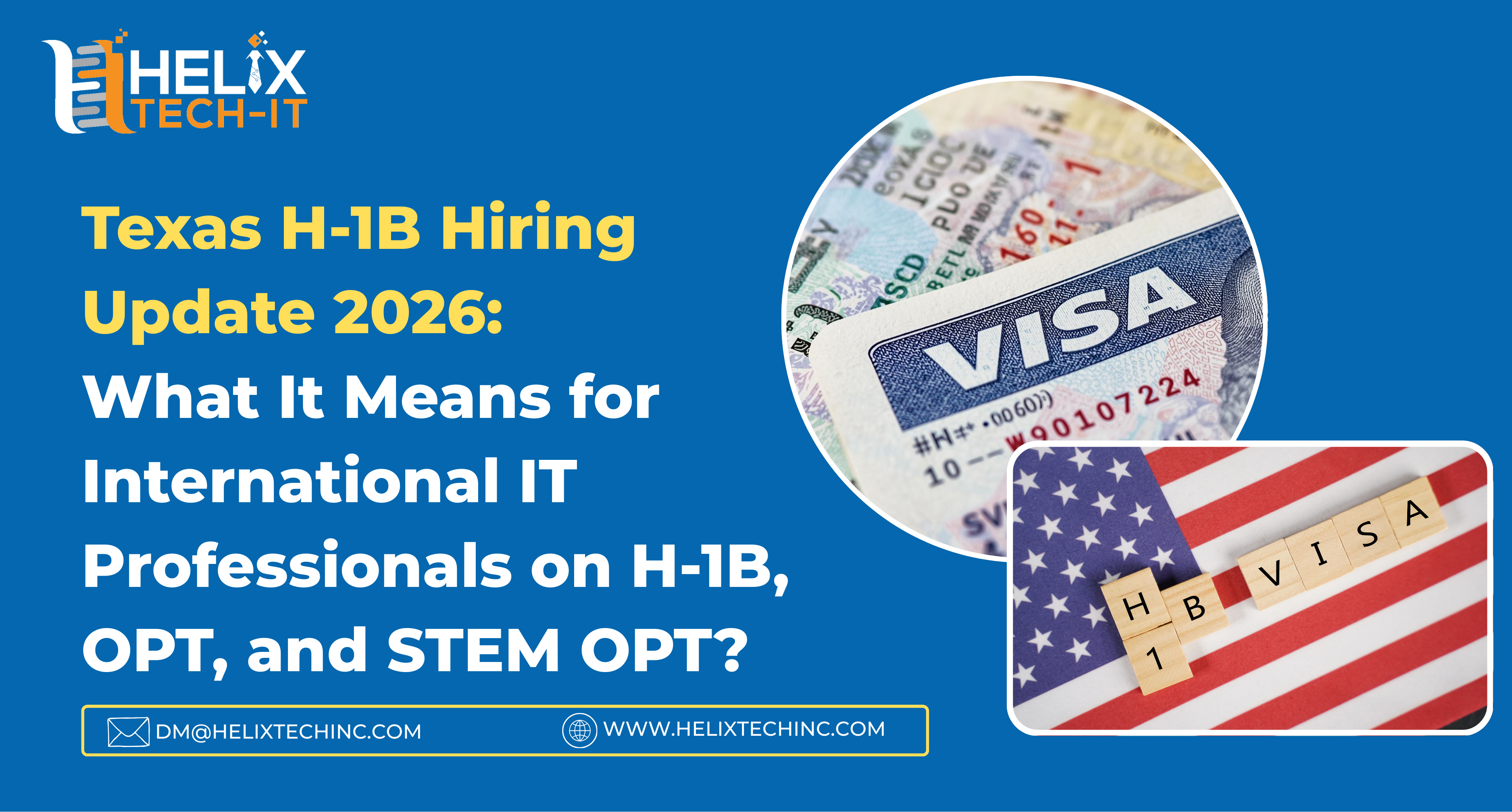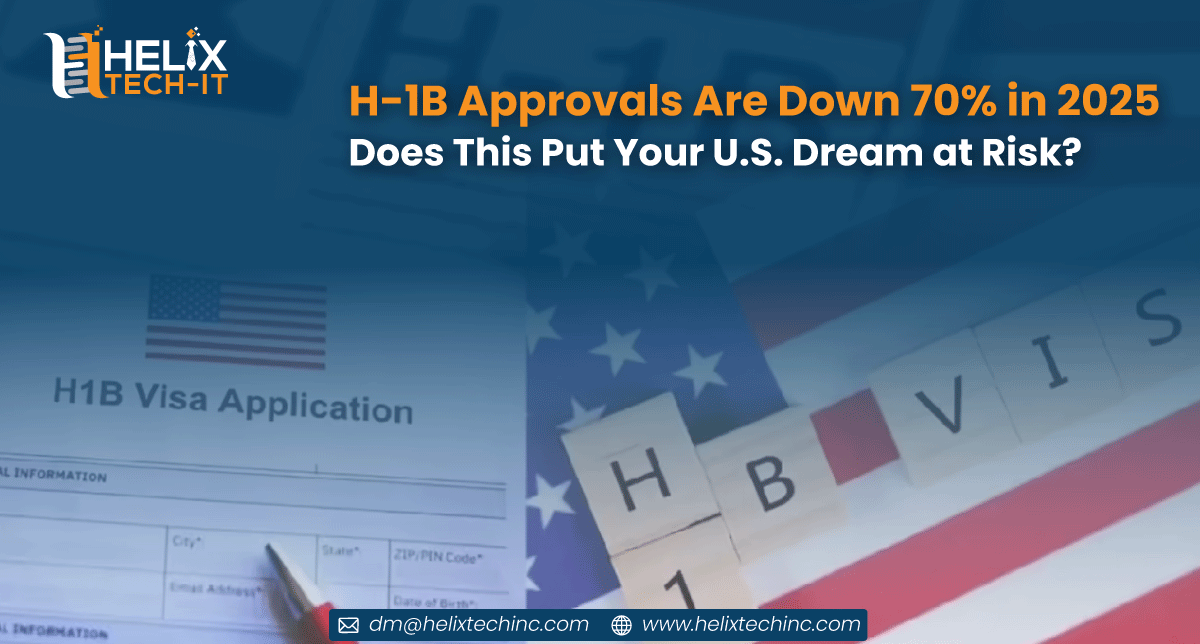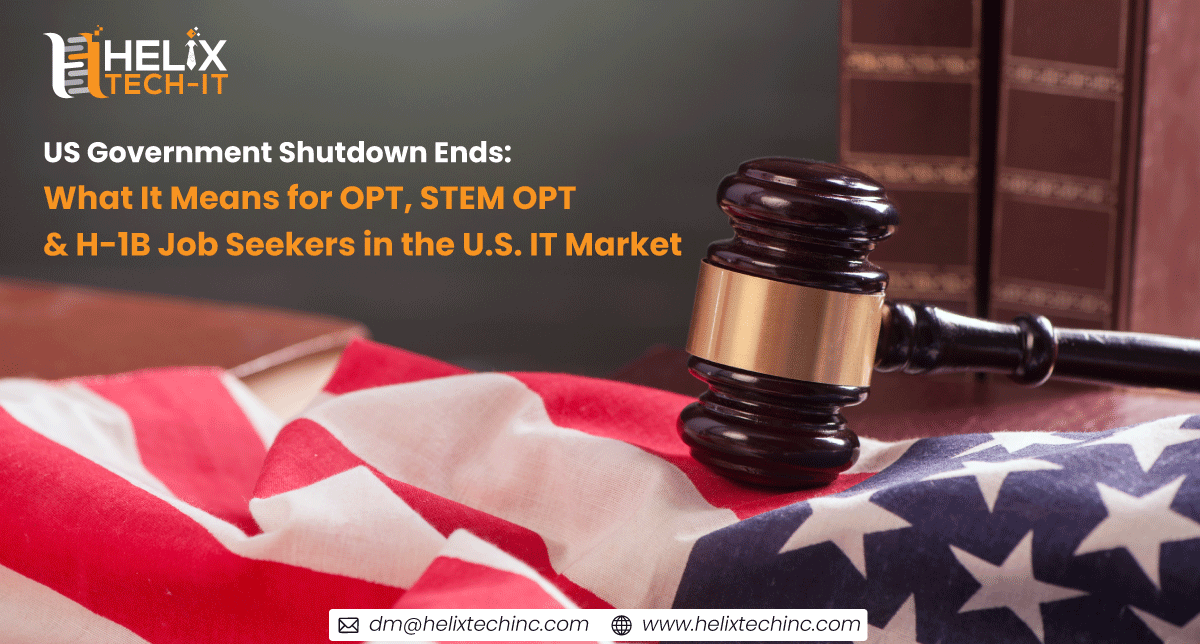Learn how to create compelling visualizations, charts, and dashboards to effectively communicate data insights
Learn to use Power Query for data transformation, cleaning, and data source integration
Loading..
A Power BI course is designed to teach individuals how to use Microsoft Power BI, a powerful business intelligence and data visualization tool. Power ...Read more
Fill the details and we will call you for further guidance

Welcome to the organization where the results speak louder than their words
.png)
Power BI course provides a comprehensive overview of Power BI, from fundamental concepts to advanced techniques. Participants will learn how to connect to data sources, transform and model data, create compelling visualizations, and share reports and dashboards. The course covers both Power BI Desktop for report creation and Power BI Service for collaboration and sharing.
Connect to various data sources, including databases, Excel files, and cloud services.Transform and clean data to prepare it for analysis. Power BI enables users to transform raw data into meaningful insights, create interactive reports and dashboards, and make data-driven decisions.







At Helix Tech IT Services Inc, we believe that the success of a company is rooted in the talents and aspirations of its employees. We are committed to creating a positive impact on the tech industry by bridging the gap between top tech talent and companies while empowering job seekers to achieve their career aspirations. We believe in creating a thriving ecosystem where technology and innovation comes to life.
I'M READY TO GET INNo previous experience necessary
20 Days 1 Hours per day
Learn at your own pace
Learn how to create compelling visualizations, charts, and dashboards to effectively communicate data insights
Learn to use Power Query for data transformation, cleaning, and data source integration
We are committed to keeping our candidates up with the ongoing job-searching environment and the services we provide, so our blogs reflect that